Payment gateways are a bare necessity for any WooCommerce store as it enables store owners to accept payments via different mediums that include credit cards, bank transfers, and other currency. Payment gateways such as Square, Stripe, and PayPal have gained popularity amongst people with online businesses and are used as trusted Payment Gateway in WordPress.
In this article, we will go through the process of integrating the Square payment gateway with WordPress and we will use the WP EasyPay plugin to do so.
What is WP EasyPay?
WP EasyPay is a freemium plugin that enables you to add Square as a Payment Gateway in WordPress site and display a variety of payment forms so you can accept simple, donation, recurring, and subscription payments.
What is Square Payment Gateway in WordPress?
Square is a popular merchant service and handheld payment gateway provider based in San Francisco, CA. It encompasses a wide range of software and hardware products that includes Square Register and Square Reader. Square Payment Gateway is an excellent choice for merchants and professionals who need to accept credit cards via Android and iOS applications.
The Square Payment Gateway in WordPress is compatible with multiple platforms such as WordPress, WooCommerce Subscription, Gravity Forms, LearnDash, Ninja Forms, GiveWP, and EDD. However, it is not available as a standalone WordPress plugin.
Integrating Square Payment Gateway via WP EasyPay?
WP EasyPay plugin provides you with several powerful features to meet your business needs. If you’re looking for a Square payment gateway for your WordPress site, get WP EasyPay and start accepting online payments from credit or debit cards.
You can create dynamic payment buttons via shortcodes that enable payment forms on your WordPress site. WP EasyPay features the ability to accept simple, donation, subscription, and recurring payments.
You can easily integrate Square as a Payment Gateway in WordPress-enabled site without any hassle of coding or any other plugin. WP EasyPay provides buttons that users can use to make various payments such as one-time payments, subscriptions, and donations.
Also Read- Essential SEO Trends to Adapt in 2021
Features of WP EasyPay
Some of the features of WP EasyPay are as follows:
- Set up one-time and recurring payments
- Payments without any involvement of API code
- Single Button for all payment types
- Sandbox support available for developer testing
- Notification emails are sent to admin for successful transactions
Currently, the square payment plugin is available in the US, UK, Canada, Japan, and Australia only. Hence, In the above sections, we’ll see how you can set up WP EasyPay on your WordPress-powered website to start accepting online credit card payments on your website.
Requirements for WP EasyPay
The following are some of the requirements of the WP EasyPay Plugin:
- Valid and Secure SSL certificate
- Authorized Square Account
- WordPress v4.8 or higher
- PHP version v5.5 or higher
WP EasyPay Freemium Version:
WP EasyPay is an open-source and freemium plugin which means a user can either use the freemium features or pay to obtain access to the premium features.
Using a free version, you can only create a single button, the premium version enables you to opt for multiple payment options that include subscription, pop-up payments, one-time payments, and more.
Setting up WP EasyPay for WordPress Site
The following steps are required to set up WP EasyPay on your WordPress website.
Step # 1:
- Go to WordPress Dashboard, Select Plugins, Click on Add New
- Search for WP EasyPay – Square for WordPress
- Click on the ‘Install Now’ Button

- Then, Click on ‘Activate’ Button.
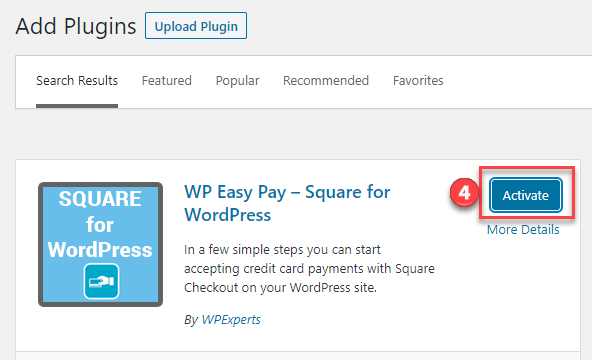
Configuring WP EasyPay?
The following steps are required to configure the WP EasyPay WordPress plugin:
Step # 1:
Firstly, to configure WP EasyPay, you need to sign up for a Square Payment Gateway account.

Step # 2:
Go to the WordPress Dashboard, then navigate to WP EasyPay settings. Now you can add payment settings for your Square Payment Gateway Account. Additionally, you can implement Square settings into WP EasyPay including Application ID, Token, Location ID, etc.
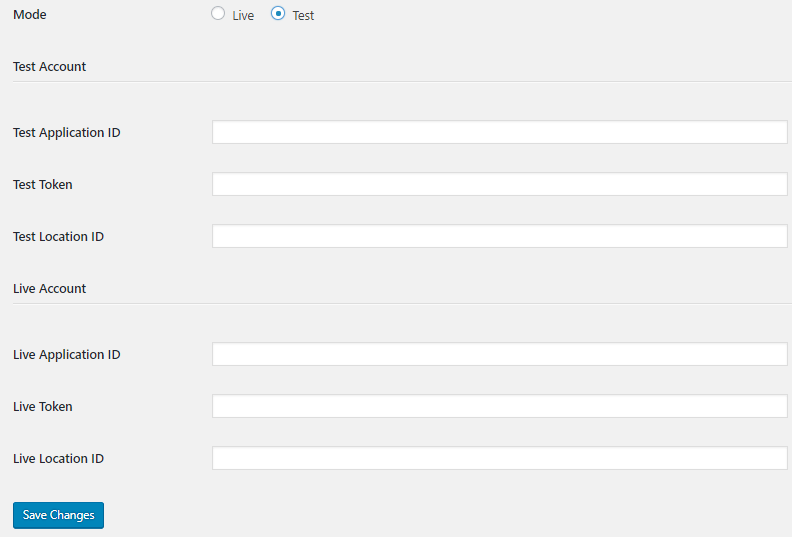
Button Settings
Navigate to the Dashboard, Click on WP EasyPay Settings and then, Button Settings. Here, you can create buttons to accept single or fixed payment amounts. The freemium version consists of only two types of payments:
- Simple Payments
- Donation Payments
Select any one of the above and enter the text for the button in the ‘Button Text’ section. Thus all these features are available in the free version. The premium version of WP EasyPay comes integrated with several additional features that further leverages the payment processing aspects. If you want to experience the pro features then have a look at WP EasyPay’s Pro version.
Premium Features
The following are some of the premium features of WP EasyPay:
- Users can simply accept payments in three different ways such as simple payment, donation, and subscription.
- Users can easily create multiple payment forms or pop-ups with a custom background color and text color.
- Users can place a shortcode to display payment gateway on any page.
- Form builder enables you to customize the form based on the user requirements.
- Users can see the details of selected fields in transaction notes.
- Admin and the user receive a notification email on successful payments.
- A user can simply enter a custom account that works great for donation purposes because users can donate whatever amount they want.
- Sandbox support is available for the test functionality before moving to the development phase. When setting up a payment gateway, the feature enables the developer to make test transactions.
- When a user clicks on a button, you have the choice to show a payment form in a popup.
- Users can receive transaction reports on each successful payment, you can see the transaction details such as transaction ID.
Final Verdict
Hence, Integrating WP EasyPay for WordPress enables the website administrator to easily collect payments with a minimal setup via Square Payment Gateway. The freemium version of WP EasyPay collects payments without any expense. The user who wish to access premium features, can purchase the premium version of the plugin that will unlock the additional features and multiple options to streamline the payment processing aspects for your website.
Also Read – Zoom Vs Google Meet – Which Is Best For Online Classes?









