Android has announced the upcoming Google features of Android phones to make them more smart and valuable for you. Android is tweeted about these feature update to let you know about these updates and understand how it would help you.
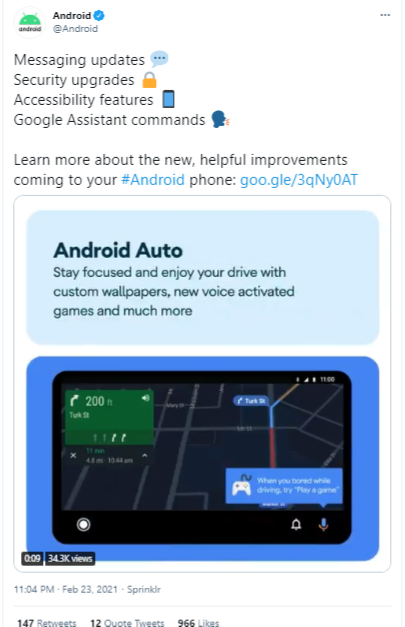
New Google Features of Android
Google is introducing a new feature of Android to make your device friendlier and improve your experience. These tools would make your life simpler at your work mode as well as your personal lifestyle. Let’s know about these interesting features below: –
Application Passwords Check-up
With this feature now you can save your app’s login passwords to your Google account. It will add more security to your credential as if you will enter the password for login with Google then it will check and view the compromised passwords. If found any password, then you will get an alert.
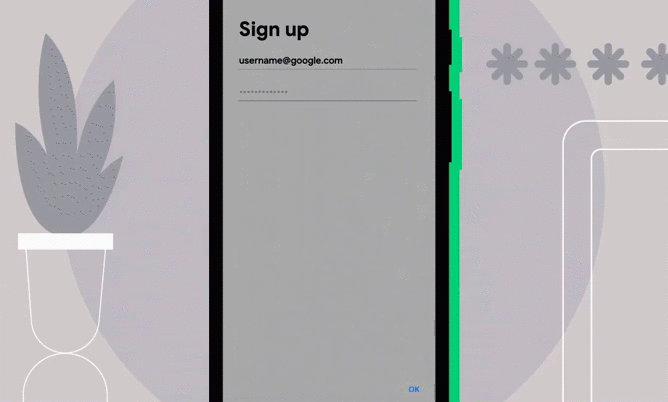
Password Check-up feature would automatically available to the Android 9 and above phones. You may check your autofill feature in settings > Autofill Service, as this may be different for every device model. Once you will trigger the autofill option that will navigate you to save your details to Google.
Schedule Message Sending
This is a new feature updated for messaging, as you can compose your text and schedule it to send it later. This would help you to not miss wishing your friends and family’s birthday or anniversary even if you’re in a busy routine or in a different time zone. Or you may schedule any important message to update your client or employee, so you can compose it at your convenient time and schedule for the appropriate time.
Nothing special changed in composing method, you just need to compose your text and press send to set the date & time to send and it is set. Recommended downloading the Messages app to use the latest and updated version of messages for this feature.
Also read – Best Free Youtube Video Downloader App for Android
All About New Talkback
Google revamped the talkback feature of Android. The Talkback feature on Android is to use verbal feedback to read the notifications from an application without looking up your screen. You may control your reading notifications.
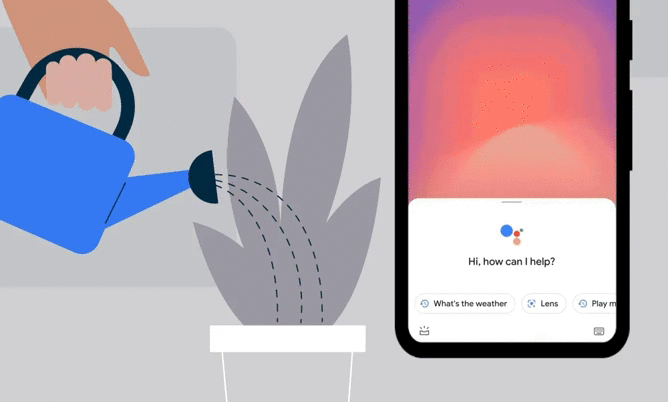
You can also enjoy the multi-fingered gesture on your mobile phone. Get your Talkback by downloading or updating Android Accessibility Suite from the play store. You can customize menus and keyboard styles.
Dark Modes of Google Maps for Car Screen

Google updated the Dark Mode of Android devices, it will get you to reach contacts. You can ask for direct assistance for the weather to adjust the thermostats. You can turn on the dark mode on Google Maps and use the multitasking over the car screen by using the Maps as well as the music control simultaneously.
Also read – Best Hidden Spy App to Monitor Android Devices









